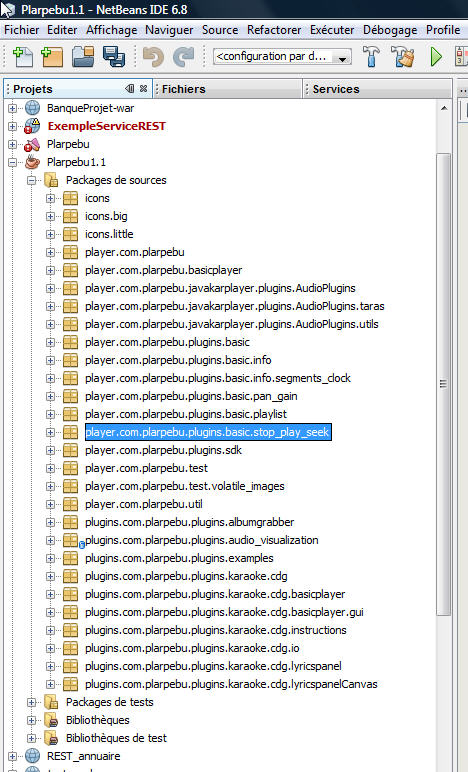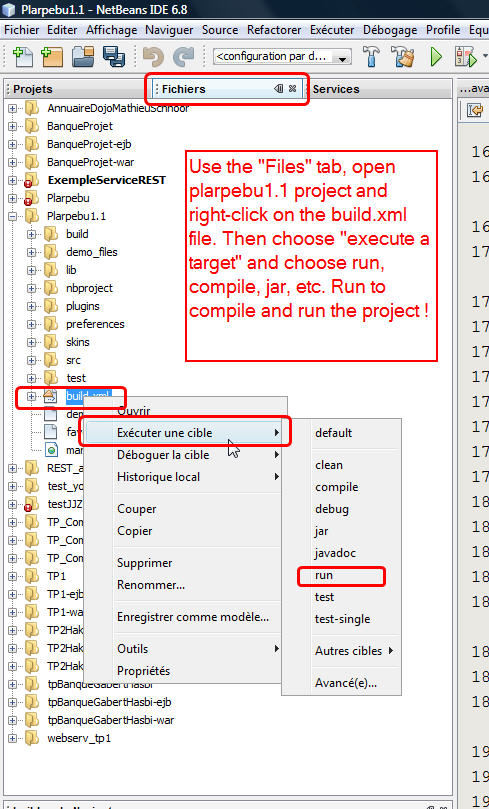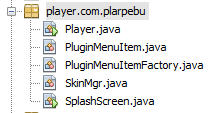|
|
Plarpebu 1.1 : netbeans and eclipse projectsDe $1Table des matièresIntroductionOk, here are some ready to go projects for plarpebu : Netbeans project
How to run / compile under netbeans :Unrar the archive, you should get a Plarpebu1.1 directory. Open it with netbeans (I'm using the netbeans 6.8 version with jdk 1.6_17), you should get :
Notice that almist every package has "plugins" in its name !!! Yep, nearly everything is a plugin... long story... To run it, you can not right-click the project and choose run in the menu. Go to the "Files tab", open the Plarpebu1.1 directory in the tree, and right click the build.xml file, that is in fact a makefile for the ant tool. Then choose run target, and choose run to run the project (it will compile if necessary the modified files), or just compile, etc...
I'll try to explain what package does what and what each source file does, work in progress... Good luck ! Package explanationsThere are several high level packages : player.com.plarpebu contains the main files for the player (non graphic) :
Player.java is the main part of the code : it loads all the plugins (uses a lib for that, written by a collegue of mine, Richard Grin + modified by myself) and uses PluginMenuItem.java + PluginMenuItemFactory.java to build the menu depending on the plugins that have been found in the plugins dir. Plugins are jar files, by the way. The SkinMgr.java files contains all the code for skinning. It uses the skinlf.jar lib by Frederic Lavigne.
|
Powered by MindTouch Deki Open Source Edition v.8.08 |