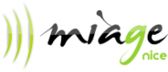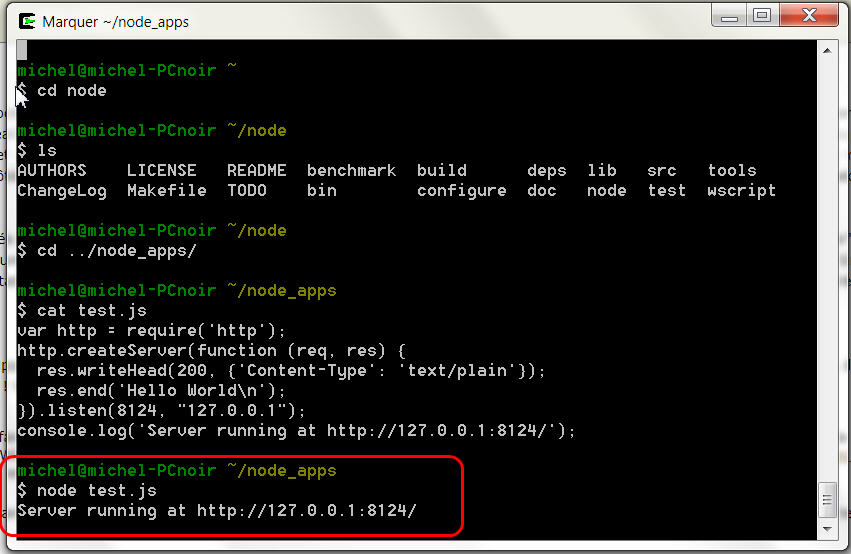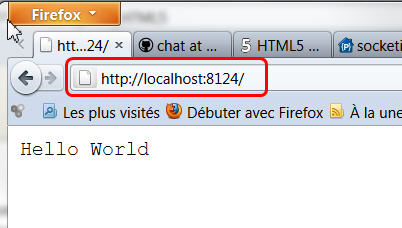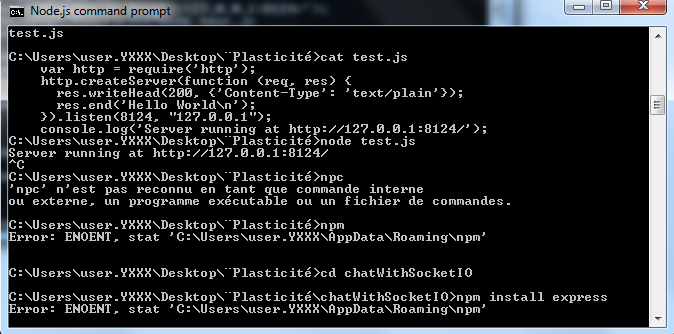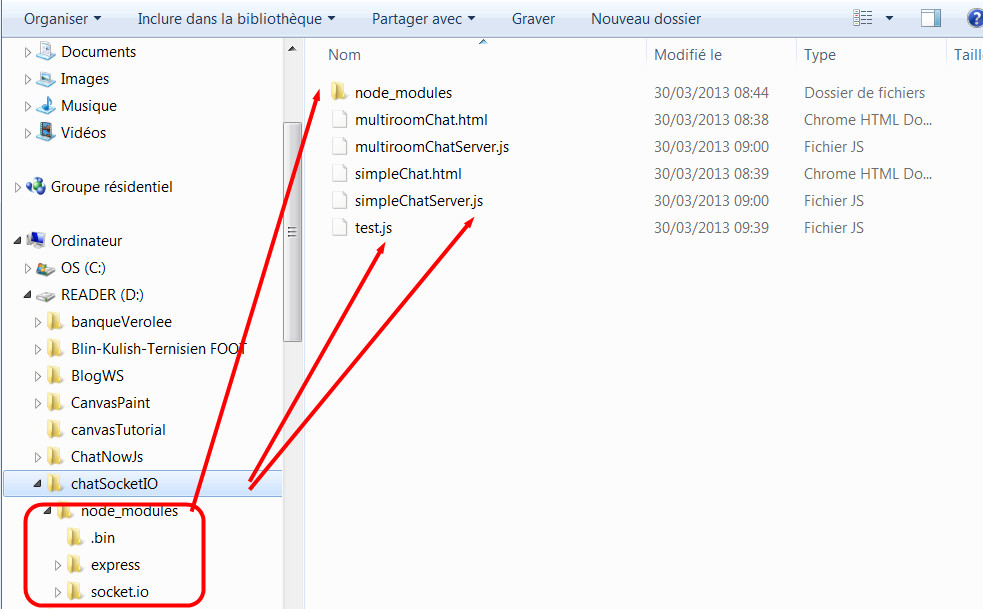|
|
Accueil > Intranet Michel Buffa > HTML5 tutorial for WWW 2014 - Seoul > HTML5 tutorial for WWW 2013: study two chat programs
HTML5 tutorial for WWW 2013: study two chat programsDe $1IntroductionIn this tutorial we will learn how to use HTML5 WebSockets. We need a server that supports this protocol. We will use the NodeJS server, a very popular server for writing web applications that use WebSockets or for writing HTML5 games. It's a small, powerful server, that embeds the V8 JavaScript interpreter (the one in Chrome), enablind server side JavaScript. We will look at two versions of a small chat application, that use the socket.io and express modules for NodeJS. Socket.io brings weNotice that socket.io has also implementations server side for Java, C#, Android, etc). Installation of NodeJS and of the express and socket.io modulesGo to http://www.nodejs.org and install the last version of NodeJS. Click on the install button on the web page. Check the installation. Open a terminal window, type "node --version", this should print something like: "node 0.10.x". Test of a first NodeJS application
var http = require('http');
http.createServer(function (req, res) {
res.writeHead(200, {'Content-Type': 'text/plain'});
res.end('Hello World\n');
}).listen(8124, "127.0.0.1");
console.log('Server running at http://127.0.0.1:8124/');
Save and run this command from the terminal: node test.js
You should see this in your web browser:
The test.js file contains ultra minimal code for creating and configuring an HTTP web server. This ultra minimal server answers requests by sending string responses on the fly. If we want to serve HTML files, images, JS files, CSS files, we need a more complete web server. This is what the "express" module will bring to NodeJS. And we will also need the socket.io module for using WebSockets. NodeJS module installationWe will use the "npm" (node package manager) command from the nodeJS installation
You should see a subdir named "node_modules" that contains the new modules you just downloaded/installed locally to your project. TROUBLESHOOTING guide: Beware, if you need a proxy to access the internet, first run 'npm set proxy your_proxy_http address', like in these examples:
If ERROR "nodejs/windows Error: ENOENT, stat 'C:\Users\RT\AppData\Roaming\npm' under windows, like in the screenshot below, then create the dir by hand and run npm install, it should work. Simple chat application that uses express and socket.io This part is an updated/fixed version of this tutorial , that explains how to write a small chat application with nodeJS, express and socket.io. We cleaned the code and adapted it so it works with the last version of express (v3), and socket.io. Get this archive : chatSocketIOFIxedv2.zip Unarchive it in your working dir. You should get this;
Now run this command "node simpleChatServer.js" and open "http://localhost:8080", in your browser. Open th URL in two different tabs. Enter two different names, try to chat, look at what happens in the different tabs.Open Chrome dev tools, you should find how to trace data exchanged over web sockets. Now, study the code of simpleChatServer.js, of simpleChat.html, and read : http://psitsmike.com/2011/09/node-js...chat-tutorial/, forget the beginning about the nodeJS installation, just read the code explanations. socket.io basic principles
simpleChatServer.js: // We need to use the express framework: have a real web server that knows how to send mime types etc.
var express=require('express');
// Init globals variables for each module required
var app = express()
, http = require('http')
, server = http.createServer(app)
, io = require('socket.io').listen(server);
// Indicate where static files are located
app.use(express.static(__dirname + '/'));
// launch the http server on given port
server.listen(8080);
// routing
app.get('/', function (req, res) {
res.sendfile(__dirname + '/simpleChat.html');
});
// usernames which are currently connected to the chat
var usernames = {};
io.sockets.on('connection', function (socket) {
// when the client emits 'sendchat', this listens and executes
socket.on('sendchat', function (data) {
// we tell the client to execute 'updatechat' with 2 parameters
io.sockets.emit('updatechat', socket.username, data);
});
// when the client emits 'adduser', this listens and executes
socket.on('adduser', function(username){
// we store the username in the socket session for this client
socket.username = username;
// add the client's username to the global list
usernames[username] = username;
// echo to client they've connected
socket.emit('updatechat', 'SERVER', 'you have connected');
// echo globally (all clients) that a person has connected
socket.broadcast.emit('updatechat', 'SERVER', username + ' has connected');
// update the list of users in chat, client-side
io.sockets.emit('updateusers', usernames);
});
// when the user disconnects.. perform this
socket.on('disconnect', function(){
// remove the username from global usernames list
delete usernames[socket.username];
// update list of users in chat, client-side
io.sockets.emit('updateusers', usernames);
// echo globally that this client has left
socket.broadcast.emit('updatechat', 'SERVER', socket.username + ' has disconnected');
});
});
And simpleChat.html: <script src="/socket.io/socket.io.js"></script>
<script src="https://ajax.googleapis.com/ajax/libs/jquery/1.6.4/jquery.min.js"></script>
<script>
var socket = io.connect(); // we might pass the URL of the WS server as parameter here
// on connection to server, ask for user's name with an anonymous callback
socket.on('connect', function(){
// call the server-side function 'adduser' and send one parameter (value of prompt)
socket.emit('adduser', prompt("What's your name?"));
});
// listener, whenever the server emits 'updatechat', this updates the chat body
socket.on('updatechat', function (username, data) {
$('#conversation').append('<b>'+username + ':</b> ' + data + '<br>');
});
// listener, whenever the server emits 'updateusers', this updates the username list
socket.on('updateusers', function(data) {
$('#users').empty();
$.each(data, function(key, value) {
$('#users').append('<div>' + key + '</div>');
});
});
// on load of page
$(function(){
// when the client clicks SEND
$('#datasend').click( function() {
var message = $('#data').val();
$('#data').val('');
// tell server to execute 'sendchat' and send along one parameter
socket.emit('sendchat', message);
});
// when the client hits ENTER on their keyboard
$('#data').keypress(function(e) {
if(e.which == 13) {
$(this).blur();
$('#datasend').focus().click();
}
});
});
</script>
<div style="float:left;width:100px;border-right:1px solid black;height:300px;padding:10px;overflow:scroll-y;">
<b>USERS</b>
<div id="users"></div>
</div>
<div style="float:left;width:300px;height:250px;overflow:scroll-y;padding:10px;">
<div id="conversation"></div>
<input id="data" style="width:200px;" />
<input type="button" id="datasend" value="send" />
</div>Multiroom chat: several groups of clients can chat togetherThis version enable clients to be in groups called "rooms". The Socket.io API has a complete set of functions for joining/leaving a room, sending messages to all people in a room, to all people except the emitter, etc.
Complete documentation of the room API: https://github.com/LearnBoost/socket.io/wiki/Rooms multiRoomChatServer.js // We need to use the express framework: have a real web server that knows how to send mime types etc.
var express=require('express');
// Init globals variables for each module required
var app = express()
, http = require('http')
, server = http.createServer(app)
, io = require('socket.io').listen(server);
// Indicate where static files are located. Without this, no external js file, no css...
app.use(express.static(__dirname + '/'));
// launch the http server on given port
server.listen(8080);
// routing with express, mapping for default page
app.get('/', function (req, res) {
res.sendfile(__dirname + '/multiRoomChat.html');
});
// usernames which are currently connected to the chat
var usernames = {};
// rooms which are currently available in chat
var rooms = ['room1','room2','room3'];
io.sockets.on('connection', function (socket) {
// when the client emits 'adduser', this listens and executes
socket.on('adduser', function(username){
// store the username in the socket session for this client
socket.username = username;
// store the room name in the socket session for this client
socket.room = 'room1';
// add the client's username to the global list
usernames[username] = username;
// send client to room 1
socket.join('room1');
// echo to client they've connected
socket.emit('updatechat', 'SERVER', 'you have connected to room1');
// echo to room 1 that a person has connected to their room
socket.broadcast.to('room1').emit('updatechat', 'SERVER', username + ' has connected to this room');
socket.emit('updaterooms', rooms, 'room1');
});
// when the client emits 'sendchat', this listens and executes
socket.on('sendchat', function (data) {
// we tell the client to execute 'updatechat' with 2 parameters
io.sockets.in(socket.room).emit('updatechat', socket.username, data);
});
socket.on('switchRoom', function(newroom){
socket.leave(socket.room);
socket.join(newroom);
socket.emit('updatechat', 'SERVER', 'you have connected to '+ newroom);
// sent message to OLD room
socket.broadcast.to(socket.room).emit('updatechat', 'SERVER', socket.username+' has left this room');
// update socket session room title
socket.room = newroom;
socket.broadcast.to(newroom).emit('updatechat', 'SERVER', socket.username+' has joined this room');
socket.emit('updaterooms', rooms, newroom);
});
// when the user disconnects.. perform this
socket.on('disconnect', function(){
// remove the username from global usernames list
delete usernames[socket.username];
// update list of users in chat, client-side
io.sockets.emit('updateusers', usernames);
// echo globally that this client has left
socket.broadcast.emit('updatechat', 'SERVER', socket.username + ' has disconnected');
socket.leave(socket.room);
});
});
multiRoomChat.html <script src="/socket.io/socket.io.js"></script>
<script src="https://ajax.googleapis.com/ajax/libs/jquery/1.6.4/jquery.min.js"></script>
<script>
//var socket = io.connect('http://localhost:8080');
var socket = io.connect('http://localhost:8080');
// on connection to server, ask for user's name with an anonymous callback
socket.on('connect', function(){
// call the server-side function 'adduser' and send one parameter (value of prompt)
socket.emit('adduser', prompt("What's your name?"));
});
// listener, whenever the server emits 'updatechat', this updates the chat body
socket.on('updatechat', function (username, data) {
$('#conversation').append('<b>'+username + ':</b> ' + data + '<br>');
});
// listener, whenever the server emits 'updaterooms', this updates the room the client is in
socket.on('updaterooms', function(rooms, current_room) {
$('#rooms').empty();
$.each(rooms, function(key, value) {
if(value == current_room){
$('#rooms').append('<div>' + value + '</div>');
}
else {
$('#rooms').append('<div><a href="#" onclick="switchRoom(\''+value+'\')">' + value + '</a></div>');
}
});
});
function switchRoom(room){
socket.emit('switchRoom', room);
}
// on load of page
$(function(){
// when the client clicks SEND
$('#datasend').click( function() {
var message = $('#data').val();
$('#data').val('');
// tell server to execute 'sendchat' and send along one parameter
socket.emit('sendchat', message);
});
// when the client hits ENTER on their keyboard
$('#data').keypress(function(e) {
if(e.which == 13) {
$(this).blur();
$('#datasend').focus().click();
}
});
});
</script>
<div style="float:left;width:100px;border-right:1px solid black;height:300px;padding:10px;overflow:scroll-y;">
<b>ROOMS</b>
<div id="rooms"></div>
</div>
<div style="float:left;width:300px;height:250px;overflow:scroll-y;padding:10px;">
<div id="conversation"></div>
<input id="data" style="width:200px;" />
<input type="button" id="datasend" value="send" />
</div>
Code explanations here: http://psitsmike.com/2011/10/node-js-and-socket-io-multiroom-chat-tutorial/ (we made small updates to the code)
Mots clés:
|
Powered by MindTouch Deki Open Source Edition v.8.08 |